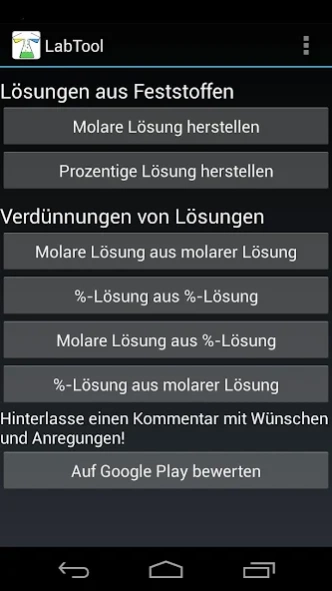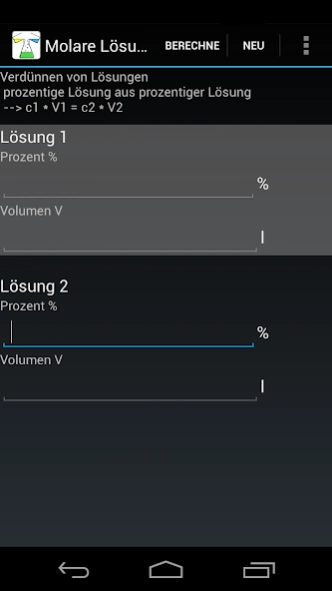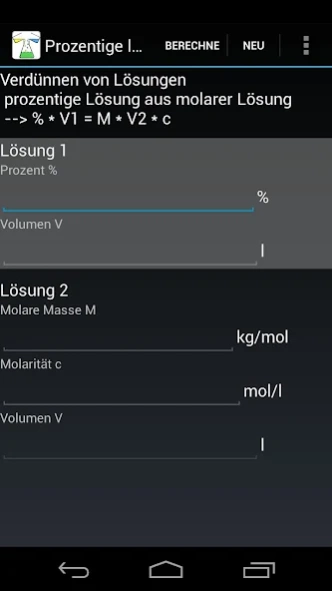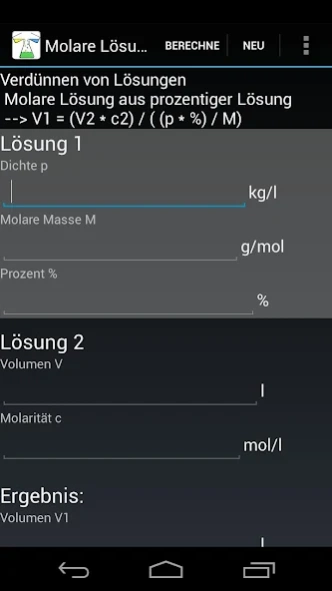LabTool 1.00.0
Continue to app
Free Version
Publisher Description
LabTool - Stöchiometriehilfe for the laboratory
Stöchiometriehilfe for the laboratory
This app is very helpful for all those who work in the laboratory, whether in everyday or scientific work in student internships. Constantly solutions must be freshly prepared or existing solutions are translated into other concentrations. What amount of a substance must be weighed? How much fluid to give? Exactly tells you from now your practical laboratory assistants.
Not only that attaching molar percent solutions and facilitate the exchange of solutions in molar percent solutions and vice versa is possible by simply entering the existing / desired solution. It eliminates troublesome formula changes on paper. The calculator, you can safely put aside.
Also to control your already performed manually chemical calculations, this app is highly recommended, especially if no other employee is in the vicinity, which could take on this.
Functions in detail:
- Manufacture alcohol content solutions
- Making Molar Solutions
Molar dilute solutions of molar solutions -
Dilute solutions of alcohol content owned solutions -
Convert Molar solutions in percent solutions -
Convert alcohol content solutions in molar solutions -
The app for biologists, chemists, doctors, students and technical assistants.
For comments, suggestions for improvement and extension you leave a comment. Thank you.
About LabTool
LabTool is a free app for Android published in the System Maintenance list of apps, part of System Utilities.
The company that develops LabTool is Kriegebaum. The latest version released by its developer is 1.00.0.
To install LabTool on your Android device, just click the green Continue To App button above to start the installation process. The app is listed on our website since 2013-04-29 and was downloaded 1 times. We have already checked if the download link is safe, however for your own protection we recommend that you scan the downloaded app with your antivirus. Your antivirus may detect the LabTool as malware as malware if the download link to de.kriegebaum.labtool is broken.
How to install LabTool on your Android device:
- Click on the Continue To App button on our website. This will redirect you to Google Play.
- Once the LabTool is shown in the Google Play listing of your Android device, you can start its download and installation. Tap on the Install button located below the search bar and to the right of the app icon.
- A pop-up window with the permissions required by LabTool will be shown. Click on Accept to continue the process.
- LabTool will be downloaded onto your device, displaying a progress. Once the download completes, the installation will start and you'll get a notification after the installation is finished.